Mobile phone brands, Smartphone manufacturers, Diagnostic codes, Battery check, IMEI, Warranty check, Usage statistics, Speaker test, Bluetooth, Wi-Fi, LCD display, Touch sensitivity
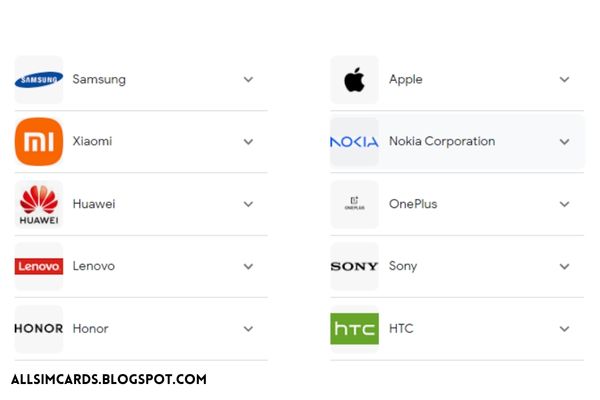 |
| Mobile Codes |
Popular Mobile Phone Brands Codes: Samsung, Apple, Xiaomi, OPPO, Nokia
This is a list of popular mobile phone brands, including Samsung, Apple, Xiaomi, OPPO, Nokia Corporation, Huawei Technologies, Vivo, Sony, HTC, Motorola, Lenovo, and Motorola Mobility. Each brand offers a wide range of mobile devices with different features and specifications. These devices are known for their quality, performance, and innovative technology. To ensure optimal functionality, users can utilize various diagnostic codes to check battery status, IMEI number, warranty information, usage time, speaker functionality, Bluetooth and Wi-Fi connectivity, as well as test the LCD display and touch sensitivity. Please note that specific codes may vary depending on the device model and region.
{tocify} $title={Table of Contents}
Samsung:
- Battery Check: *#0228# - Displays battery status and health.
- IMEI Check: *#06# - Shows the International Mobile Equipment Identity (IMEI) number of the device.
- Warranty Check: *#1234# or *#2222# - Provides information about the device's warranty.
- Usage Check: *#22558463# - Shows the total usage time of the device.
- Speaker Check: *#0283# - Activates a test for the device's speaker.
- Bluetooth Test: *#232331# - Runs a diagnostic test for Bluetooth functionality.
- Wi-Fi Test: *#526# - Initiates a test for Wi-Fi connectivity.
- LCD and Touch Check: #0# - Opens a menu to test various aspects of the device, including the LCD and touch sensitivity.
Apple (iPhone):
- Battery Check: Go to Settings > Battery > Battery Health - Provides battery health information.
- IMEI Check: Go to Settings > General > About - Displays the IMEI number.
- Warranty Check: Visit Apple's official website and enter the device's serial number to check warranty status.
- Usage Check: Go to Settings > Screen Time > See All Activity - Shows device usage statistics.
- Speaker Check: Go to Settings > Sounds & Haptics > Ringer and Alerts - Test the device's speaker.
- Bluetooth Test: Go to Settings > Bluetooth - Enables testing and connectivity with Bluetooth devices.
- Wi-Fi Test: Go to Settings > Wi-Fi - Allows connecting and testing Wi-Fi functionality.
- LCD and Touch Check: There is no specific code, but various apps available on the App Store can test the display and touch functionality.
Xiaomi:
- Battery Check: ##4636## - Opens a hidden menu with battery information.
- IMEI Check: *#06# - Displays the IMEI number.
- Warranty Check: Visit Xiaomi's official website or contact customer support for warranty details.
- Usage Check: ##225## - Shows the total usage time of the device.
- Speaker Check: ##0673## or ##0289## - Runs a speaker test.
- Bluetooth Test: ##232331## - Initiates a Bluetooth test.
- Wi-Fi Test: ##232339## - Activates a Wi-Fi test.
- LCD and Touch Check: ##64663## or ##6484## - Opens a menu to test various hardware components, including the display and touch.
OPPO:
- Battery Check: ##4636## - Opens a hidden menu with battery information.
- IMEI Check: *#06# - Displays the International Mobile Equipment Identity (IMEI) number of the device.
- Warranty Check: Visit OPPO's official website or contact customer support for warranty details.
- Usage Check: ##225## - Shows the total usage time of the device.
- Speaker Check: ##0673## or ##0289## - Runs a speaker test.
- Bluetooth Test: ##232331## - Initiates a Bluetooth test.
- Wi-Fi Test: ##232339## - Activates a Wi-Fi test.
- LCD and Touch Check: ##64663## or ##6484## - Opens a menu to test various hardware components, including the display and touch.
Nokia Corporation:
- Battery Check: *#311# - Displays battery information, including voltage and temperature.
- IMEI Check: *#06# - Shows the International Mobile Equipment Identity (IMEI) number of the device.
- Warranty Check: Visit Nokia's official website or contact customer support for warranty details.
- Usage Check: *#92772689# - Shows the total call timer of the device.
- Speaker Check: *#66# - Initiates a test for the device's speaker.
- Bluetooth Test: *#232331# - Runs a diagnostic test for Bluetooth functionality.
- Wi-Fi Test: ##526## - Activates a Wi-Fi test.
- LCD and Touch Check: #0# - Opens a menu to test various aspects of the device, including the display and touch sensitivity.
Huawei Technologies:
- Battery Check: ##2846579## - Opens a hidden menu with battery information.
- IMEI Check: *#06# - Displays the International Mobile Equipment Identity (IMEI) number of the device.
- Warranty Check: Visit Huawei's official website or contact customer support for warranty details.
- Usage Check: ##2846579## > ProjectMenu > Background Settings > Usage Statistics - Shows the total usage time of the device.
- Speaker Check: ##0*## - Opens a menu to test various hardware components, including the speaker.
- Bluetooth Test: ##232331## - Initiates a Bluetooth test.
- Wi-Fi Test: ##232339## - Activates a Wi-Fi test.
- LCD and Touch Check: There is no specific code, but various diagnostic tools can be used to test the display and touch functionality.
Vivo:
- Battery Check: ##4636## - Opens a hidden menu with battery information.
- IMEI Check: *#06# - Displays the International Mobile Equipment Identity (IMEI) number of the device.
- Warranty Check: Visit Vivo's official website or contact customer support for warranty details.
- Usage Check: ##225## - Shows the total usage time of the device.
- Speaker Check: ##0673## or ##0289## - Runs a speaker test.
- Bluetooth Test: ##232331## - Initiates a Bluetooth test.
- Wi-Fi Test: ##232339## - Activates a Wi-Fi test.
- LCD and Touch Check: ##64663## or ##6484## - Opens a menu to test various hardware components, including the display and touch.
Huawei:
- Battery Check: ##2846579## - Opens a hidden menu with battery information.
- IMEI Check: *#06# - Displays the International Mobile Equipment Identity (IMEI) number of the device.
- Warranty Check: Visit Huawei's official website or contact customer support for warranty details.
- Usage Check: ##2846579## > ProjectMenu > Background Settings > Usage Statistics - Shows the total usage time of the device.
- Speaker Check: ##0*## - Opens a menu to test various hardware components, including the speaker.
- Bluetooth Test: ##232331## - Initiates a Bluetooth test.
- Wi-Fi Test: ##232339## - Activates a Wi-Fi test.
- LCD and Touch Check: There is no specific code, but various diagnostic tools can be used to test the display and touch functionality.
Oppo:
- Battery Check: ##4636## - Opens a hidden menu with battery information.
- IMEI Check: *#06# - Displays the International Mobile Equipment Identity (IMEI) number of the device.
- Warranty Check: Visit Oppo's official website or contact customer support for warranty details.
- Usage Check: ##225## - Shows the total usage time of the device.
- Speaker Check: ##0673## or ##0289## - Runs a speaker test.
- Bluetooth Test: ##232331## - Initiates a Bluetooth test.
- Wi-Fi Test: ##232339## - Activates a Wi-Fi test.
- LCD and Touch Check: ##64663## or ##6484## - Opens a menu to test various hardware components, including the display and touch.
Motorola:
- Battery Check: ##4636## - Opens a hidden menu with battery information.
- IMEI Check: *#06# - Displays the International Mobile Equipment Identity (IMEI) number of the device.
- Warranty Check: Visit Motorola's official website or contact customer support for warranty details.
- Usage Check: ##225## - Shows the total usage time of the device.
- Speaker Check: ##0673## or ##0289## - Runs a speaker test.
- Bluetooth Test: ##232331## - Initiates a Bluetooth test.
- Wi-Fi Test: ##232339## - Activates a Wi-Fi test.
- LCD and Touch Check: ##64663## or ##6484## - Opens a menu to test various hardware components, including the display and touch.
Lenovo:
- Battery Check: ##4636## - Opens a hidden menu with battery information.
- IMEI Check: *#06# - Displays the International Mobile Equipment Identity (IMEI) number of the device.
- Warranty Check: Visit Lenovo's official website or contact customer support for warranty details.
- Usage Check: ##225## - Shows the total usage time of the device.
- Speaker Check: ##0673## or ##0289## - Runs a speaker test.
- Bluetooth Test: ##232331## - Initiates a Bluetooth test.
- Wi-Fi Test: ##232339## - Activates a Wi-Fi test.
- LCD and Touch Check: There is no specific code, but various diagnostic tools can be used to test the display and touch functionality.
Nokia:
- Battery Check: *#311# - Displays battery information, including voltage and temperature.
- IMEI Check: *#06# - Shows the International Mobile Equipment Identity (IMEI) number of the device.
- Warranty Check: Visit Nokia's official website or contact customer support for warranty details.
- Usage Check: *#92772689# - Shows the total call timer of the device.
- Speaker Check: *#66# - Initiates a test for the device's speaker.
- Bluetooth Test: *#232331# - Runs a diagnostic test for Bluetooth functionality.
- Wi-Fi Test: ##526## - Activates a Wi-Fi test.
- LCD and Touch Check: #0# - Opens a menu to test various aspects of the device, including the display and touch sensitivity.
- Please note that these codes may vary depending on the specific device models and regions.
Sony:
- Battery Check: ##7378423## - Opens a hidden service menu with battery information.
- IMEI Check: *#06# - Displays the International Mobile Equipment Identity (IMEI) number of the device.
- Warranty Check: Visit Sony's official website or contact customer support for warranty details.
- Usage Check: There is no specific code, but you can check device usage statistics in the device settings.
- Speaker Check: There is no specific code, but you can test the speaker in the device settings or using a diagnostic app.
- Bluetooth Test: There is no specific code, but you can test Bluetooth functionality in the device settings.
- Wi-Fi Test: There is no specific code, but you can test Wi-Fi functionality in the device settings.
- LCD and Touch Check: There is no specific code, but you can test the display and touch functionality using diagnostic apps or tools available on the Play Store.
HTC:
- Battery Check: ##3424## - Opens a hidden menu with battery information.
- IMEI Check: *#06# - Displays the International Mobile Equipment Identity (IMEI) number of the device.
- Warranty Check: Visit HTC's official website or contact customer support for warranty details.
- Usage Check: ##4636## - Shows the total usage time of the device.
- Speaker Check: ##0289## - Runs a speaker test.
- Bluetooth Test: ##232331## - Initiates a Bluetooth test.
- Wi-Fi Test: ##232339## - Activates a Wi-Fi test.
- LCD and Touch Check: ##3424## - Opens a menu to test various hardware components, including the display and touch.
Motorola Mobility:
- Battery Check: ##4636## - Opens a hidden menu with battery information.
- IMEI Check: *#06# - Displays the International Mobile Equipment Identity (IMEI) number of the device.
- Warranty Check: Visit Motorola's official website or contact customer support for warranty details.
- Usage Check: ##225## - Shows the total usage time of the device.
- Speaker Check: ##0673## or ##0289## - Runs a speaker test.
- Bluetooth Test: ##232331## - Initiates a Bluetooth test.
- Wi-Fi Test: ##232339## - Activates a Wi-Fi test.
- LCD and Touch Check: ##64663## or ##6484## - Opens a menu to test various hardware components, including the display and touch.
- Please note that these codes may vary depending on the specific device models and regions.
Check Out More: Telenore Apollo
